When Google Takes a Detour: Tips for Maintaining Online Accuracy
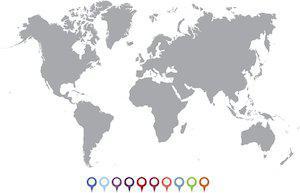 You have become a master of maintaining and monitoring your online marketing program. As a monthly practice you Google your firm to ensure that all elements of your well-oiled Search Engine Optimization (SEO) machine are functioning on all cylinders. For months this routine practice has been glitch free, but today Google Places for Business has made a slight detour, driving you to unfamiliar territory.
You have become a master of maintaining and monitoring your online marketing program. As a monthly practice you Google your firm to ensure that all elements of your well-oiled Search Engine Optimization (SEO) machine are functioning on all cylinders. For months this routine practice has been glitch free, but today Google Places for Business has made a slight detour, driving you to unfamiliar territory.
Surprisingly you detect an additional listing now representative of your firm containing an incorrect address and an unrecognizable telephone number. To make matters even worse, the phantom listing has now pulled rank over your original listing.
A bit stunned, you realize that this non-existent firm location is also being picked up directory listings, ultimately driving all clients and even worse, all prospective clients to an internet impostor. So how do you guide Google and your SEO program back on track? If possible, block off your schedule for the afternoon and map out the following:
Take a Closer Look
-
Where does the fake location appear?
-
How long has the listing been active?
-
Is there additional sites or contact information included?
-
Is your firm's name similar to another law firm in your area?
Visit Google Places for Business
-
Review all of your original listing for accuracy on all Google SEO locations.
-
Update your original listing to alert Google that your listing is active and legitimate.
Notify the Good People at Google
-
Report the problem and request a correction immediately.
-
Visit the bogus listing and click “more” and choose “move marker”, then pick up the pin and move it to your correct physical location and remember to save your action.
-
Conduct an independent Google search via your smartphone.
-
On the incorrect listing, click “No” on the yellow box and then choose “Wrong Number.”
Google Rules
-
Most all other sites involved in your SEO marketing plan trust Google's algorithm to be accurate. Take a few minutes to notify all other possible sites where the incorrect information may also appear and report the situation to each administrator.
Contact Your Online Marketing Firm
-
If you were able to correct the misinformation take a minute to contact your online marketing firm and alert them to the issue.
-
It may be also in your best interest for them to do a thorough review to ensure all Google areas have been corrected.
For whatever the reason, a disgruntled client adept at technology or just a Google glitch it is imperative that monitoring of your online marketing campaign holds a firm spot on your monthly schedule. It may also be in your best interest to contract an experienced online marketing firm working with the legal industry to continually audit your content, make necessary adjustments along the way and to avoid any technological roadblocks.
To learn more about protecting your online information and your legal reputation, contact OVC, INC. today for a free review of your site and your optimization strategies. Our goal is to secure more leads for your firm and keep you up and running, glitch free. For a free website evaluation contact us today at 630-635-8000.About the Author: Greg Wildman is the President of OVC, INC. Since 1999, Greg has developed hundreds of websites for attorneys from his company's inception as Online Video Concepts, LLC to the modern era's OVC, INC. Greg's knowledge of law firm marketing has helped many law firms establish online presences through custom website development, Search Engine Optimization, legal directory partnerships, social media marketing, content writing and more.