Google Implements Strike-Based System to Enforce Pay-Per-Click Ad Policies
 Since so many people use Google to search for information online, pay-per-click advertising can be an effective method of ensuring that a website can be found by people who are performing certain types of searches or who are in a specific area. However, when creating these types of ad campaigns, it is important to monitor them closely to ensure that they are reaching the right people. It is also important to make sure ads follow the policies put in place by Google, since violations may result in ads not being displayed correctly, and in some cases, an advertiser’s account may be suspended, preventing them from running ads altogether. Recently, Google announced that it will be using a strike-based system to enforce certain policies related to ads, and advertisers will need to be aware of the issues that they could face if they commit violations.
Since so many people use Google to search for information online, pay-per-click advertising can be an effective method of ensuring that a website can be found by people who are performing certain types of searches or who are in a specific area. However, when creating these types of ad campaigns, it is important to monitor them closely to ensure that they are reaching the right people. It is also important to make sure ads follow the policies put in place by Google, since violations may result in ads not being displayed correctly, and in some cases, an advertiser’s account may be suspended, preventing them from running ads altogether. Recently, Google announced that it will be using a strike-based system to enforce certain policies related to ads, and advertisers will need to be aware of the issues that they could face if they commit violations.
Three Strikes for Google Ad Policy Enforcement
For certain types of violations of ad policies, Google uses a “three strikes” system of enforcement. The first violation will result in a warning. A subsequent violation will result in a first strike, after which Google will place an account on hold for three days. A second strike within 90 days will result in a seven-day hold, and a third strike within 90 days of the second strike will result in the suspension of the account. After receiving a strike, an account holder will need to submit an acknowledgment form stating that they understand the policy violations, and they will be required to correct the issue. An account holder can also appeal a strike if they believe that they did not commit a violation.
Currently, Google uses the three-strikes system for policies related to guns, explosives, other types of weapons, tobacco, unapproved substances such as drugs or pharmaceutical products, and products or services that enable dishonest behavior. However, starting in June of 2022, Google will begin using the strike-based system for several other policies, including:
-
Clickbait - Ads cannot use sensationalist text to attempt to drive traffic, such as by claiming to reveal secrets or attempting to induce fear or guilt in a user by invoking negative events such as death, serious injury, or bankruptcy.
-
Bail bond services - Google prohibits ads promoting bail bondsmen or other forms of bail bond financing.
-
Credit repair services - While bankruptcy attorneys may advertise on Google, services that claim to help people build good credit or increase their credit scores are prohibited.
-
Personal loans - While ads for mortgages, car loans, and credit cards are allowed, services that offer payday loans, title loans, or other loans made on a non-recurring basis will need to meet certain requirements, including prominently disclosing relevant information about a loan on a destination website.
-
Compensated sexual acts - Ads are prohibited for escort services, compensated dating services, intimate massage services, or any other promotions of sexual acts in return for compensation.
-
Call forwarding services and directories - Services that require a person to call a phone number in order to obtain another phone number, information about a business, or a connection to another service are prohibited.
Contact Our Online Advertising Experts
While most advertisers will be able to run pay-per-click ads without any issues, some may find that they are accused of violations even when they believed they were following the correct policies. At OVC, INC., we pay close attention to changes to Google’s policies, and we work with advertisers to address any issues related to violations and ensure that they can continue running ads that will allow them to connect with potential clients. To learn how we can help you build successful online ad campaigns, contact our pay-per-click advertising professionals at 630-635-8000.
Source:
https://support.google.com/adspolicy/answer/10922738
https://support.google.com/adspolicy/answer/12058429